This is one of the biggest challenges that I meet in the project.
The file clearly has no signature of png.
I tried to add the signature in the raw data but it didn’t work.
Take another look at the data. Under the ASCII form, every character is in the set A-Z, a-z, 0-9, +, / except for padding at the end which is 0, 1 or 2 ‘=’ characters.
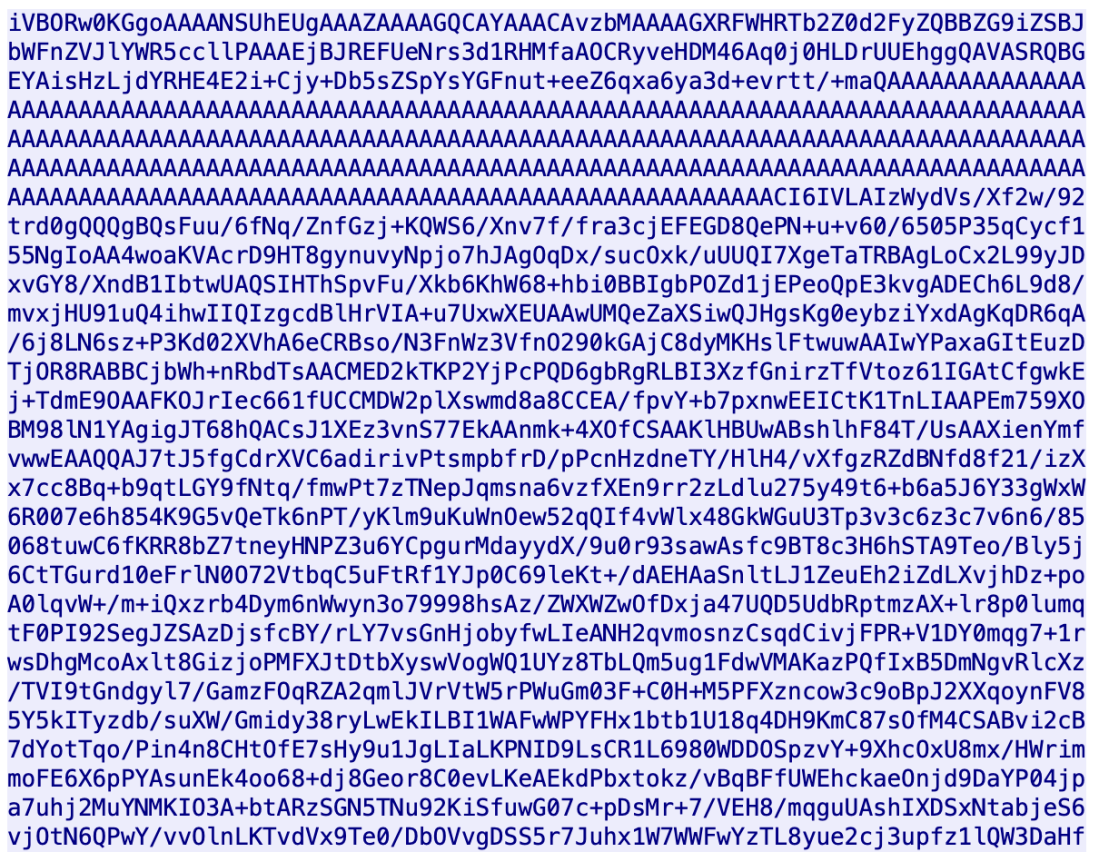
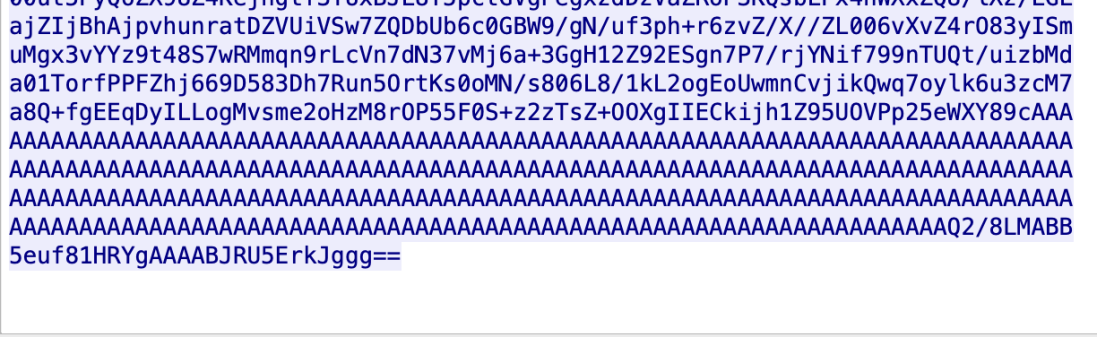
These indicate that the data was encoded in base64. I used this website to convert.
https://www.branah.com/ascii-converter
The result shows that in Hex form, it is png file.
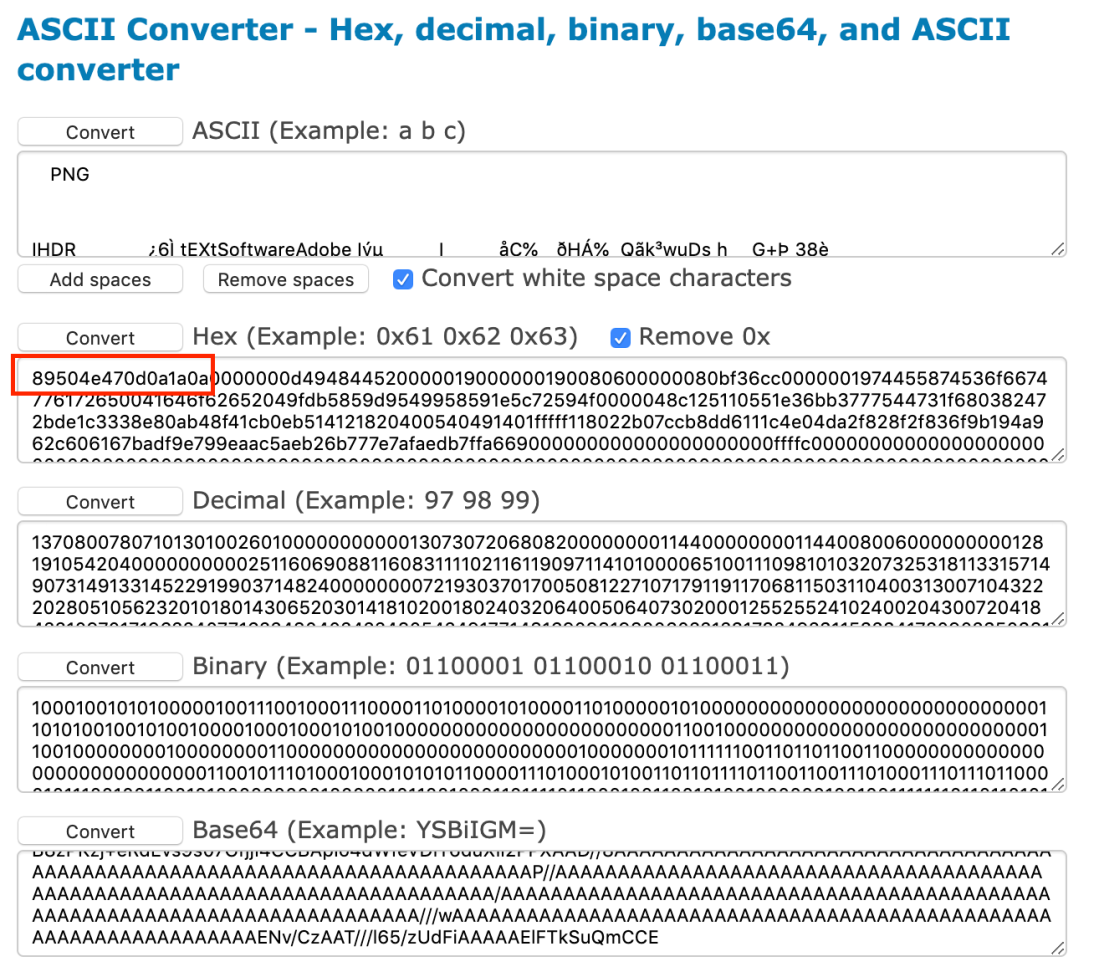
Then copy and paste in hex editor, save as png file. You can finally see the image!